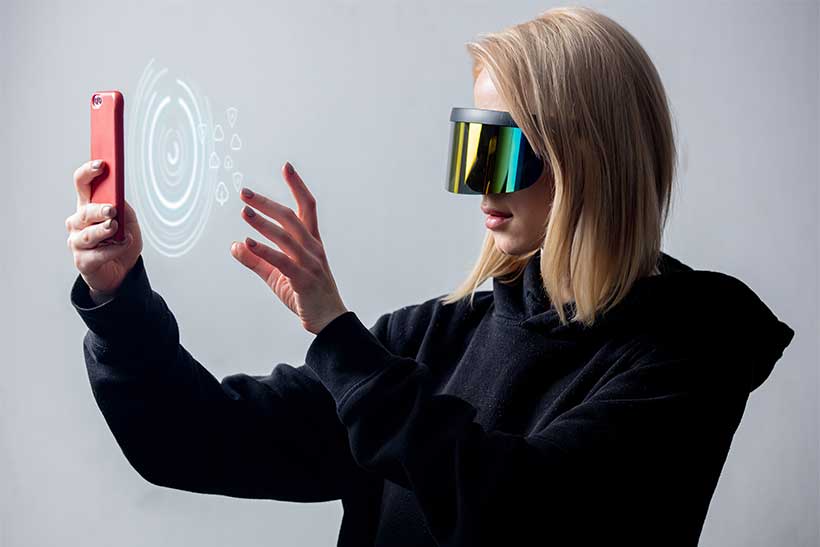If until a while ago Instagram allowed its users to see the last access and the latest activities of our followers, it has now decided to reverse the wheel and remove after 8 years permanently this function that allowed to spy and control the likes and comments posted by our followers inside the social network. This function was initially implemented in 2011 to allow users to discover new content and new people to follow.
>>>>Use This Online Tool to Hide Activity From Followers On Instagram >>>>
While most of the time it was used out of curiosity, there was a risk of exposing users to episodes of harassment. It was a feature that many did not like, to the point of often being a source of serious discussions between friends and couples, but it could be solved with a simple procedure.
The old procedure for hiding my activities on Instagram
The procedure was very simple: all you had to do was open the social network and select in the menu on the top right the “Options” item. At this point, once you opened the screen with the list of all the functions, scrolling down, you had to click on the “Settings” and immediately after on the item “Show activity status”.
So to disable it, all you had to do was click on the blue button to have more privacy when using Instagram. Obviously by hiding access and activity by this simple procedure, it was no longer possible to see the activity of its own followers.
The new update
Inside the “Followed” section, it was possible to monitor and control every activity carried out on the Instagram platform by other users: therefore it was possible to see the likes put to one or more posts (which appeared in thumbnail), the users who from time to time were added or followed, and like put to individual comments.
This was a real way to control who was putting likes to your followers, alongside comments and other interactions. However, according to Instagram itself, this feature is now obsolete and little used by users: Many were in the dark about the fact that they could monitor the activities of their followers or that they could be spied on by other users.
The new Instagram update that removed the visible number of likes and the “Follow” feature was removed with Instagram’s intention to provide its users with a higher level of privacy.
Instagram’s intention
With the removal of the “Follow” feature, Instagram has kicked off a real revolution. Aiming to change the concept of the platform: in this way, users will be forced to focus exclusively on the quality and simplicity of shared messages.
If for many users this choice of Instagram will be a change that, on the whole, will go unnoticed. For many other users, the disappearance of this function could be a real drama that will lead them to use new applications. Tips for spying on social network activities without getting caught.